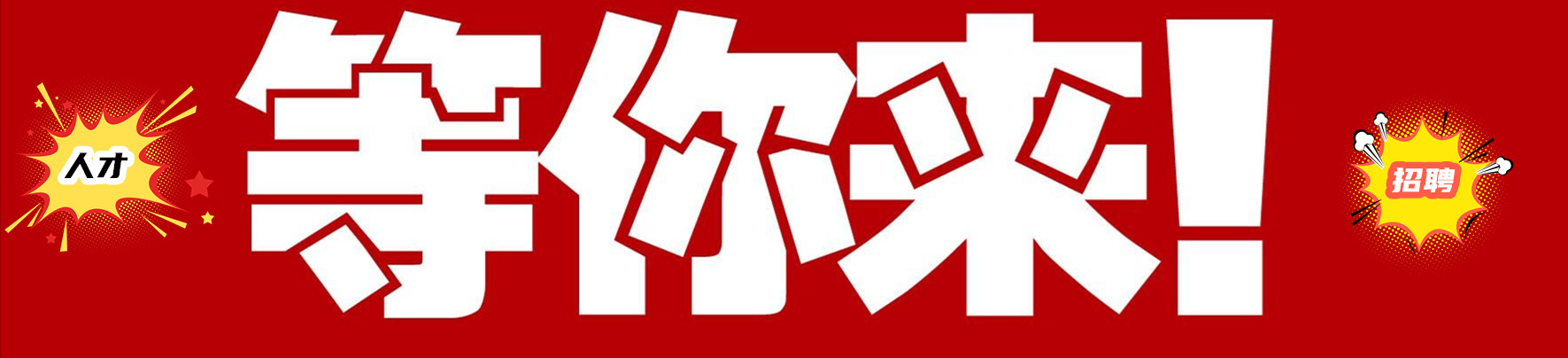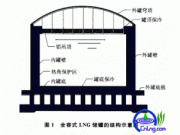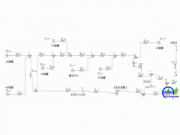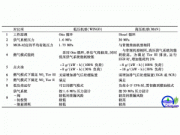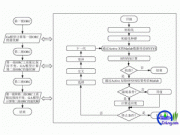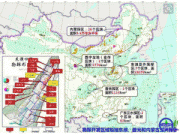免职声明:本网站为公益性网站,部分信息来自网络,如果涉及贵网站的知识产权,请及时反馈,我们承诺第一时间删除!
This website is a public welfare website, part of the information from the Internet, if it involves the intellectual property rights of your website, please timely feedback, we promise to delete the first time.
电话Tel: 19550540085: QQ号: 929496072 or 邮箱Email: Lng@vip.qq.com
摘要:在日常的工作应用中,我们经常与汉字打交道,下面这个自定义函数的功能,就是提取与删除字符串或单元格中汉字的自定义函数: Function Hanzi(rng, Optional pd As Boolean = True) As String '******************************************* '时间:2010-09-28 '功能..
|
在日常的工作应用中,我们经常与汉字打交道,下面这个自定义函数的功能,就是提取与删除字符串或单元格中汉字的自定义函数: Function Hanzi(rng, Optional pd As Boolean = True) As String 应用示例:设A1里的值为 excel吧 - bengdeng 欢迎您!2010年9月28日 在B1设定公式:=Hanzi(A1) 在C1设定公式::=Hanzi(A1,0) 除此,也可以利用到其它的程序中,如下面这段程序是去除当前工作表中所有的汉字: Sub 去除当前工作表中的汉字() |